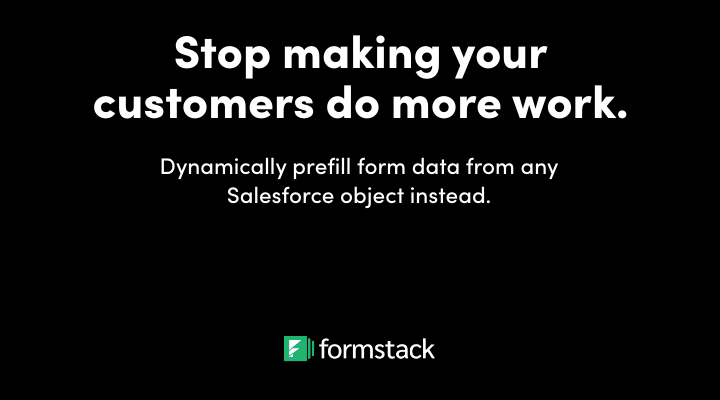It’s a misconception that different business sectors require vastly different organization-wide approaches to digital workflows.
We’ve talked to hundreds of Salesforce customers across financial services, healthcare, higher education, the public sector, manufacturing, and other verticals as they build the criteria for their enterprise digital forms strategy.
In these conversations, we discovered three key strategy components that all industries share:
1. A native-to-Salesforce form builder: Salesforce form builders allow users to create and manage data collection processes that match seamlessly to their data model. With a native solution, they’re able to create these forms without ever having to leave the Salesforce platform.
2. A versatile, no-code form builder: There are some business processes you simply can’t wait on your Salesforce Admins to create. No-code tools enable non-Salesforce users to manage business processes and selectively sync data to Salesforce where relevant.
3. Document generation/automation and digital signature capabilities: Once you’ve collected data, how are you taking action? With document generation and eSignature solutions, you can create complete business processes while continuing to tie your data back to Salesforce.
These three elements become crucial to advancing business efficiency and improving overall workflow capabilities—and Formstack’s product suite delivers on all of them, providing you with a variety of approaches based on your unique needs and use cases.
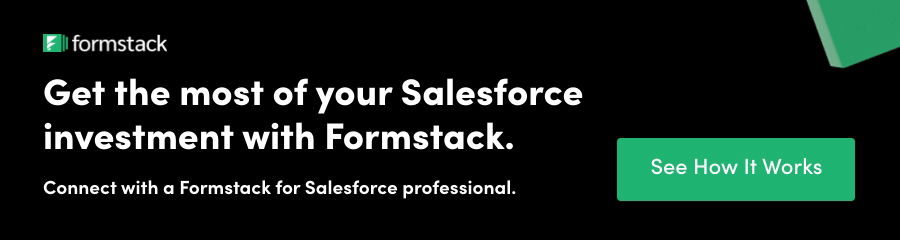
Here are three steps to building a complete approach to Salesforce data capture with Formstack.
Step 1: Build your foundation with Forms for Salesforce
Forms for Salesforce is a one-of-a-kind solution that enables Salesforce customers to create forms directly within Salesforce—using your Salesforce data model—to deploy forms across websites, Digital Experience Cloud, emails, and more.
Forms for Salesforce stands on its own in powering data collection use cases pinned tightly to your Salesforce data model. Whether it’s occurring on a website or through a Salesforce Digital Experience Cloud environment, there are several use cases your business can adopt when building your enterprise forms strategy.
Below are a few real-life sample use cases from Forms for Salesforce customers across various industries. We’ve divided these uses cases into three sections:
- Pushing data to multiple Salesforce objects
- Collecting data in processes that require multiple touchpoints
- Recurring data collection
Use cases where a variety of data is pushed to multiple Salesforce Objects:
- Client intake forms for financial services institutions
- Loan applications for financial institutions (like TriCounties Bank’s online paycheck protection program, featured by Salesforce here)
- Patient intake or registration forms for healthcare providers
- Grant applications for nonprofits
- Donation forms for nonprofits or education institutions
- Student applications for education institutions (like Simon Fraser University)
- Client intake forms for law firms or legal departments
- Government request forms
- Building requisition and management forms
Use cases with multiple data collection touchpoints across a process:
- Client onboarding processes for financial services institutions
- Patient onboarding processes in healthcare
- Partner or vendor onboarding processes in healthcare
- New customer processes for professional services firms
- New customer processes for legal departments
Use cases where data collection is recurring:
- From customers (e.g., through “know your customer” initiatives) for financial services firms
- Throughout a financial services deal/transaction
- From a patient during treatment
- Throughout a clinical trial
- Throughout a legal case
- Throughout the lifecycle of a grant
- Throughout the management of a nonprofit program
Overall, Forms for Salesforce allows Salesforce admins and power users to create powerful forms connected to any Salesforce object without tedious field mappings. You can also dynamically prefill fields with existing data and easily verify and update records. For recurring forms, you can automatically send out forms prefilled with Salesforce data. This allows the end user to review, verify, and update their data so you’re Salesforce records stay accurate and up-to-date.
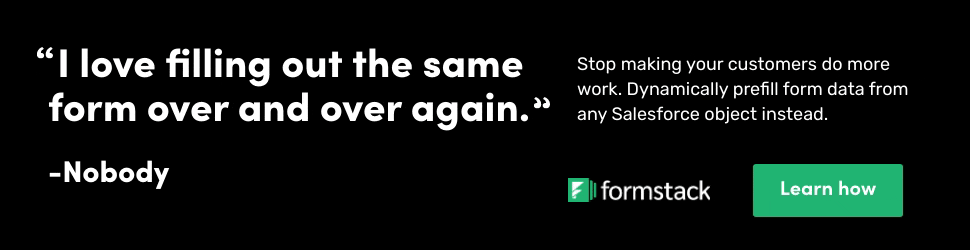
Compare that o other forms products that involve far more complexity and custom development than Formstack, and the savings becomes evident—both in time and money.
Step 2: Empower your team to spin up quick solutions with no-code forms
An enterprise digital forms strategy—even for a Salesforce-centric customer—needs to expand beyond just Salesforce. That is where Formstack Forms comes in.
Formstack Forms allows anyone in your company to create online forms, automate workflows, and improve data capture. It is a no-code form builder that extends the management of data collection even beyond Salesforce users and the Salesforce data model. It is a perfect tool for those whose data has a shorter shelf life or who need to create forms on a more ad-hoc basis, as some of your data may need to be selectively synced to Salesforce as part of the enterprise data strategy.
Here are uses cases Formstack Forms customers have adopted as a part of their enterprise data capture strategy:
- Marketing users creating lead forms for websites, campaigns, and landing pages (Formstack Forms syncs to Salesforce CRM, Marketing Cloud, and Pardot)
- HR forms for multi-step workflow processes
- Internal departmental processes, such as IT requisition forms
- Ad hoc form building (e.g., surveys)
- Form creation by non Salesforce users (e.g., faculty members for a university)
Formstack Forms compliments Formstack for Salesforce to ensure you have a complete forms strategy across your enterprise and are not restricted only to Salesforce power users who are creating forms.
Step 3: Complete your workflows with document automation and eSignature collection
Finally, a key part of your enterprise forms strategy needs to be asking, “What happens after the data is collected?” In addition to saving the data to the correct destination, typically there is either an immediate need to generate a document based on the data collected or a need to do so further downstream in the business process.
This is where Formstack Documents and Formstack Sign come into play. When you pair these with both Formstack Forms products as a complete digital forms, document generation, and digital signature solution for Salesforce, you can address a variety of use cases:
- Document generation from a button on any Salesforce object (e.g., quotes, proposals, presentations)
- Document generation in batch from a list view (e.g., end-of-year tax receipts and end-of-year donation summaries)
- Document generation triggered by Salesforce Flow (e.g., personalized admissions acceptance or rejection letters, legal case updates, patient reminders or updates)
- Document generation from a form (e.g., self-serve use cases such as a new customer registration)
Formstack Documents also supports dynamically generating documents from data sources outside of Salesforce. Documents can be delivered via over 50 different methods and integrations, including email. And in the case where a digital signature is required, Formstack Sign can be used to capture a digital signature and save it back to Salesforce.
Learn More: Discover more typical document generation use cases with Formstack Documents and Salesforce in our webinar with Salesforce Ben.
Improve Salesforce Data Capture Now
If you're working through your enterprise forms strategy, Formstack is uniquely positioned with a modular toolset containing the only native-to-Salesforce form builder. Couple that with the power of completely versatile ad hoc data collection with selective syncing to Salesforce, document automation, and digital signature capabilities, and you have a powerful solution to all your enterprise digital forms needs.
Book a Formstack for Salesforce demo today to see how it can help you automate workflows, improve efficiency, and better meet customer needs.
Take control of your Salesforce data and deliver exceptional customer experiences with Formstack for Salesforce. Book a demo to see how!